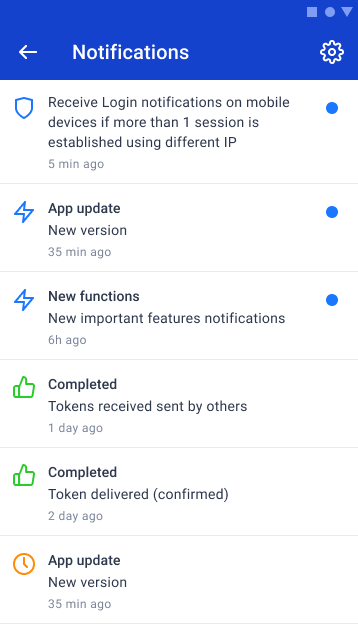On Your Desktop
Never miss a single thing on AXEL Go with Notifications. You’ll receive visual alerts that inform you about a certain status or activity. Open the notifications panel to see a list of your current notices.
Scroll to the end of the list to load notifications automatically. New/unseen notifications have a special icon.
You can remove notifications individually from the panel. In the mobile application, swipe each one you’d like to discard.
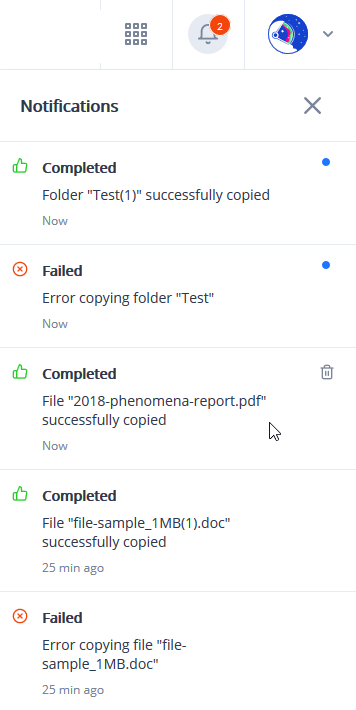
On iOS AXEL Go
Notifications can be accessed by tapping on the bell icon
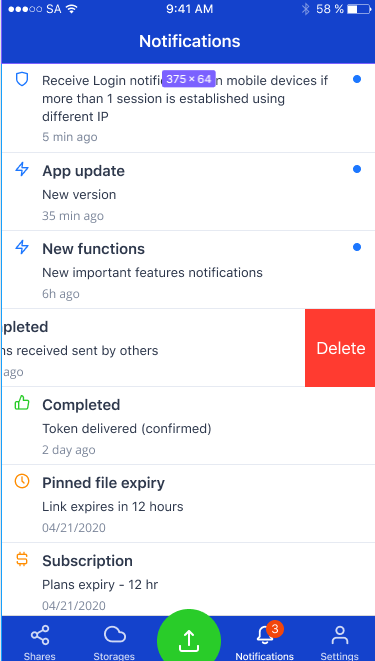
On Android AXEL Go