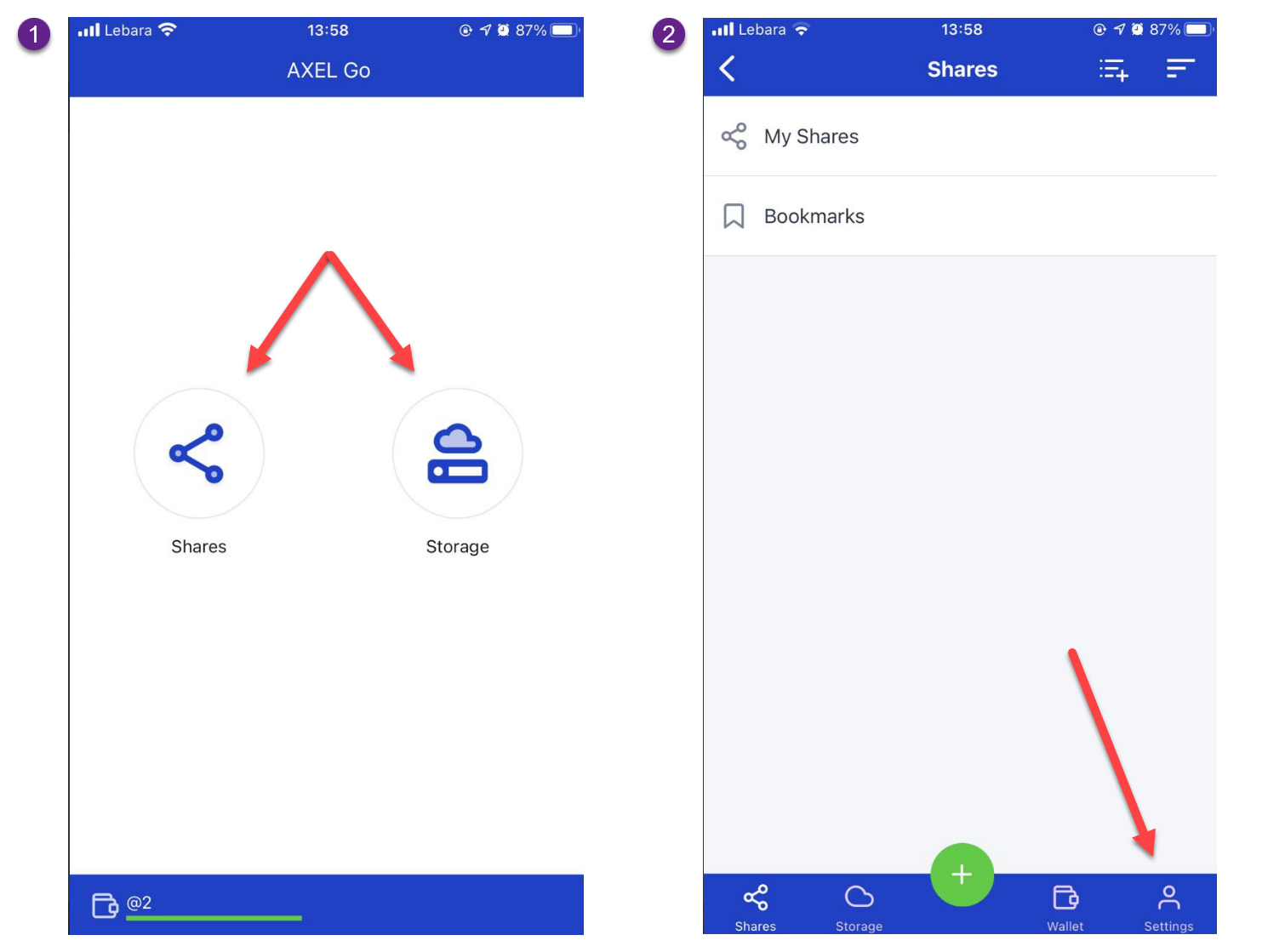On Your Desktop
- Log into the Web App
- Click on your profile image at the top-right and select Settings.
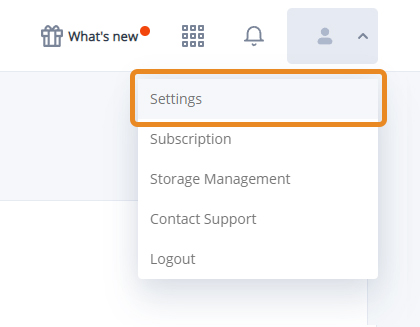
- Navigate to the Account section.
- Click on Change Password or Change Passphrase.
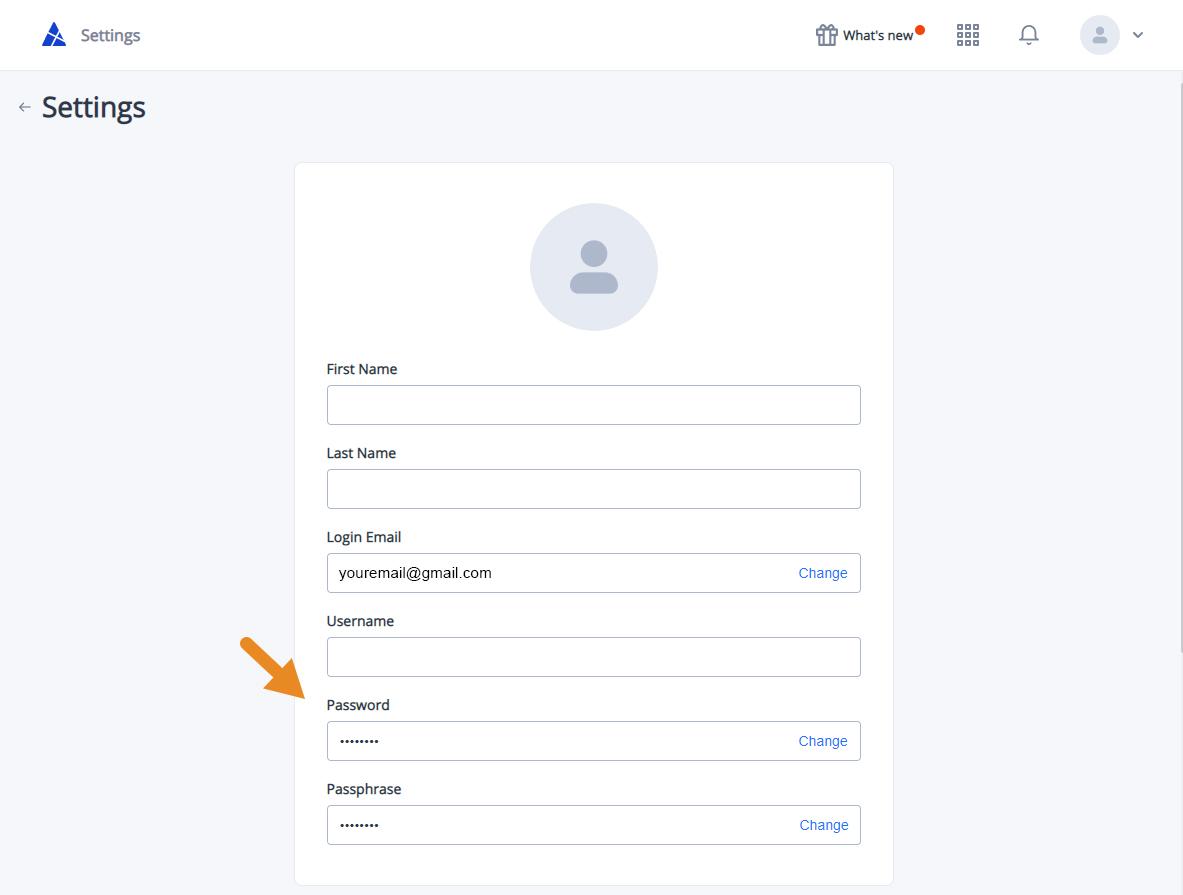
- Enter the required information and click Save.
- Enter the verification code received in your account email
On your Android device
Click on your profile image and select Settings. Make the required changes.
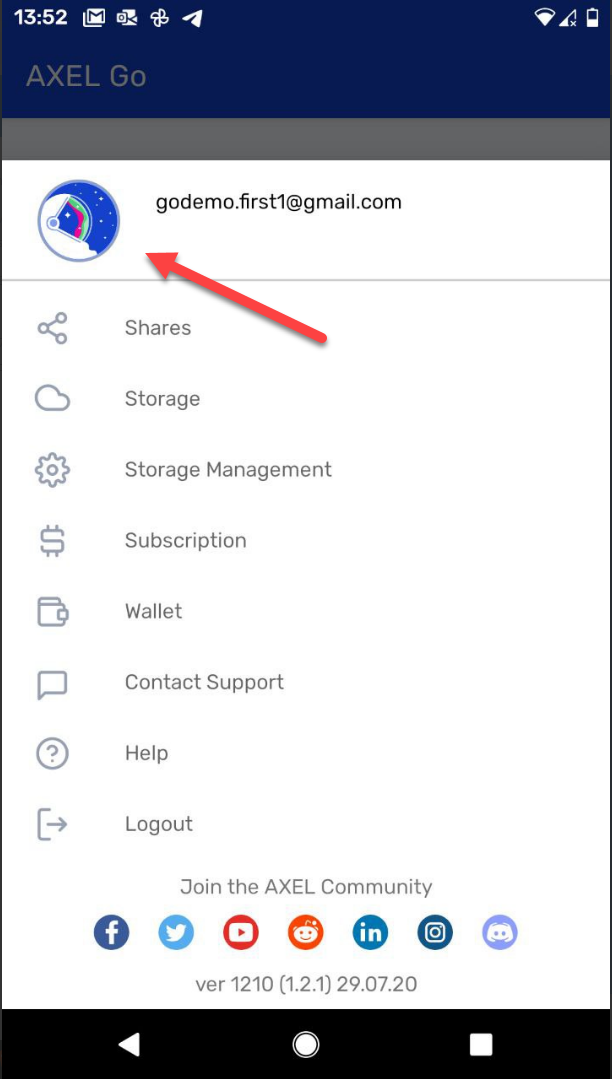
On your iOS device
Tap on Shares or Storage, then click on Settings listed at the bottom of the page.