On Desktop:
- Select Settings on the top-right menu under the profile image.
- Navigate to the Profile section.
- Hover over the default image until Update Pic appears.
- Click on Update Pic, upload your new photo, then select Update
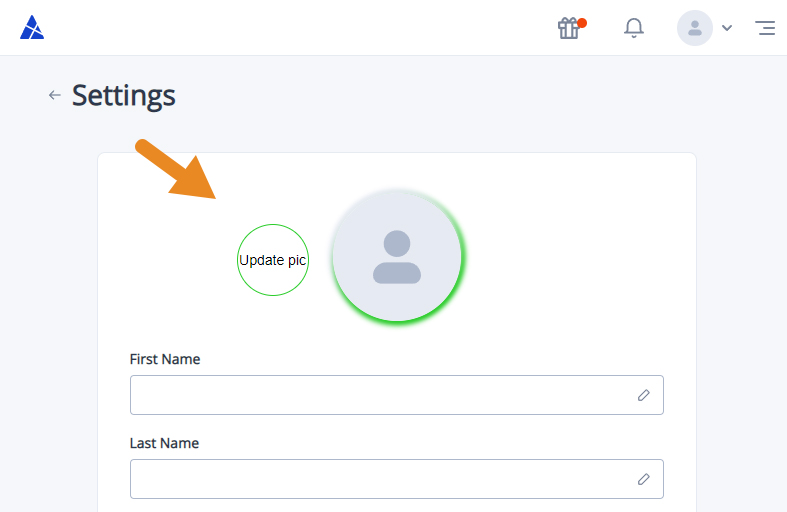
On your Android device:
Tap on the default image under Settings and upload the desired picture.
On iOS device:
Click on Shares or Storage, then tap on Settings listed at the bottom of the page.