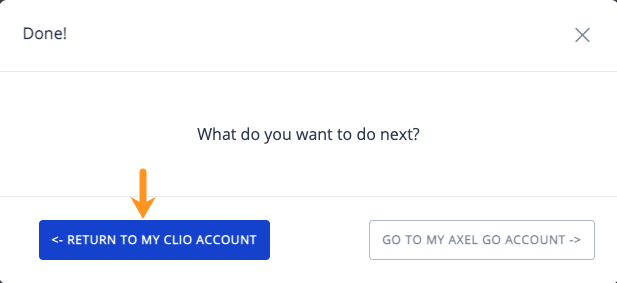- Log in to your Clio Manage account and navigate to the Documents tab.
- Click the down arrow for the document you wish to save to your AXEL Go storage. Select Save to Storage.
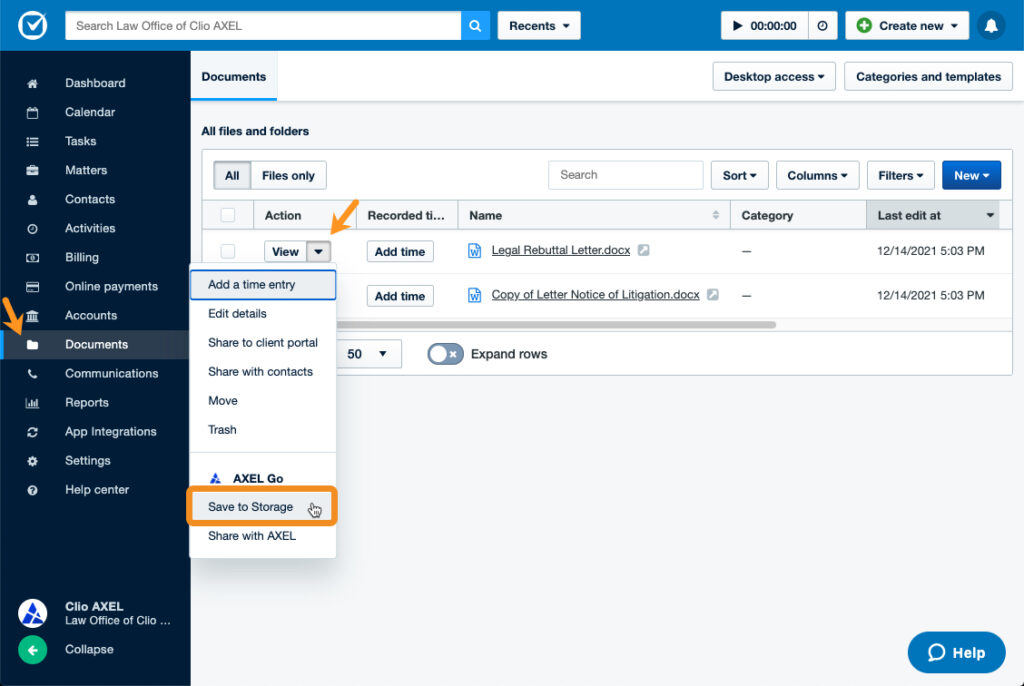
- You’ll navigate to a new page. Select which storage or folder you want to save your file to.
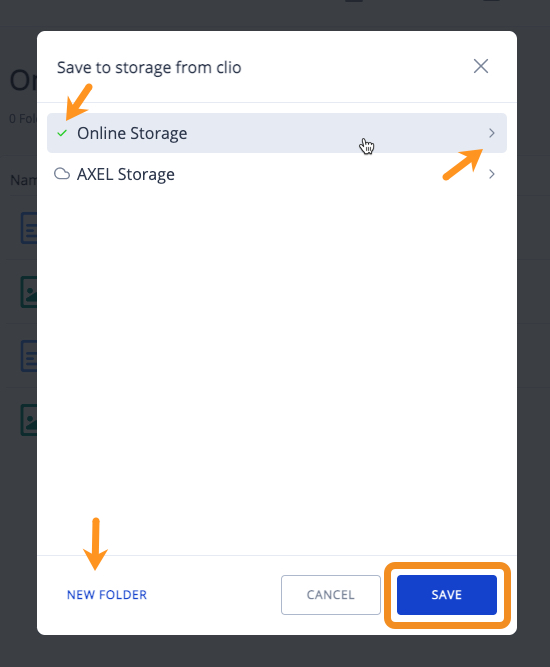
- Click Save Here. Once your file has been uploaded into your Secure Storage, you can choose to either Return to my Clio account or Go to my AXEL Go account.