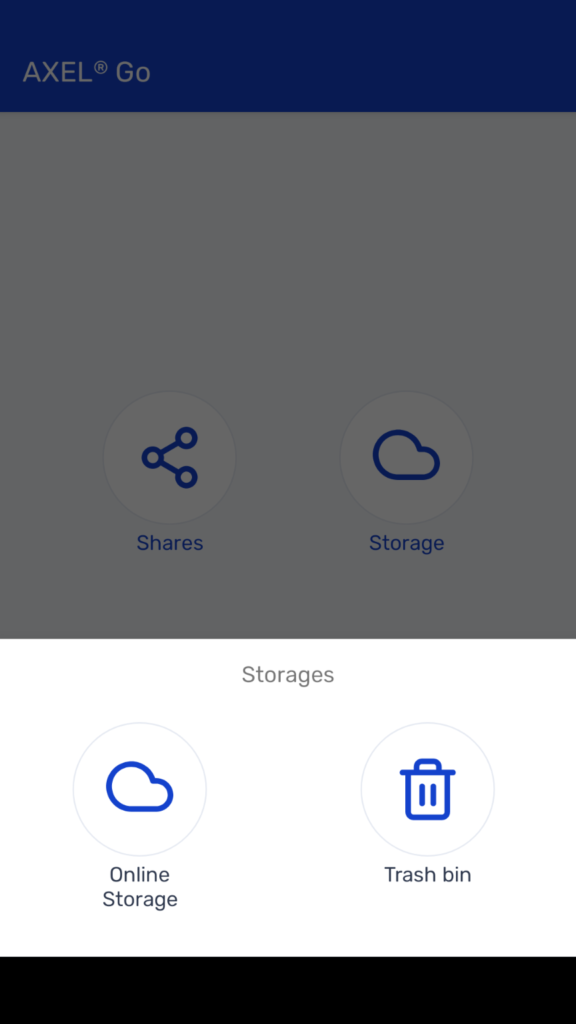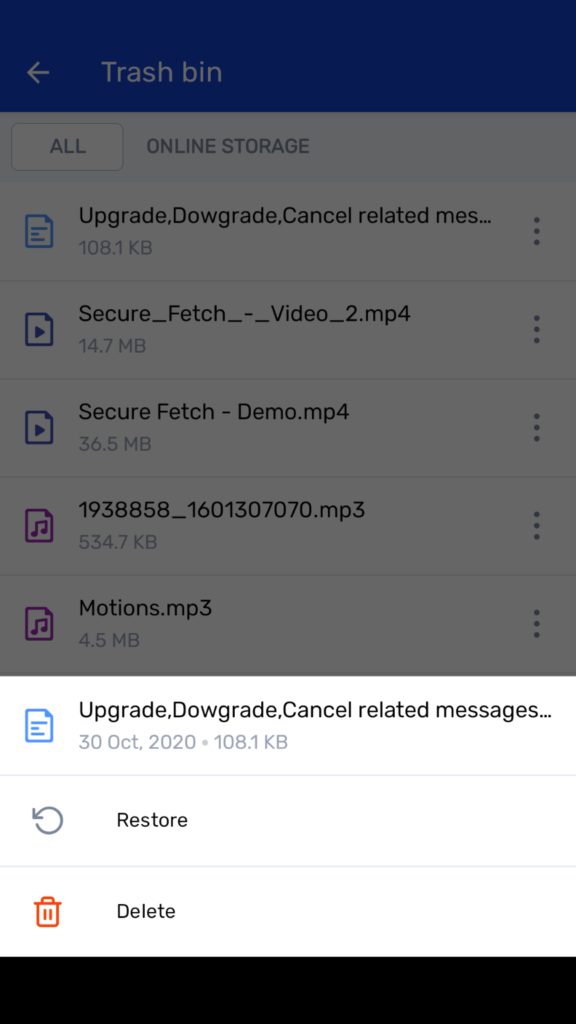What is the Trash/Bin
Like the trash/recycling bin on your computer, deleted files or folders are temporarily stored in the trash on AXEL Go. Once you’re ready, you can permanently delete them by emptying the trash.
While your files and folders are in your trash, you can restore them anytime.
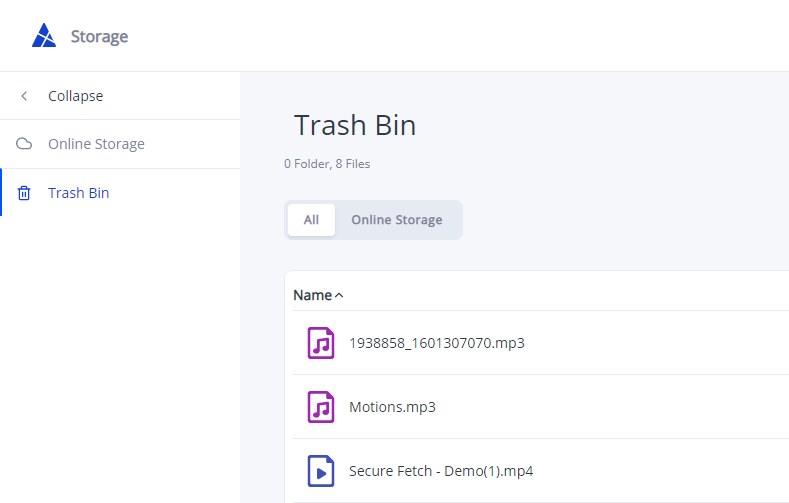
How to restore your files on desktop
- Navigate to the Trash Bin under your Online Storage.
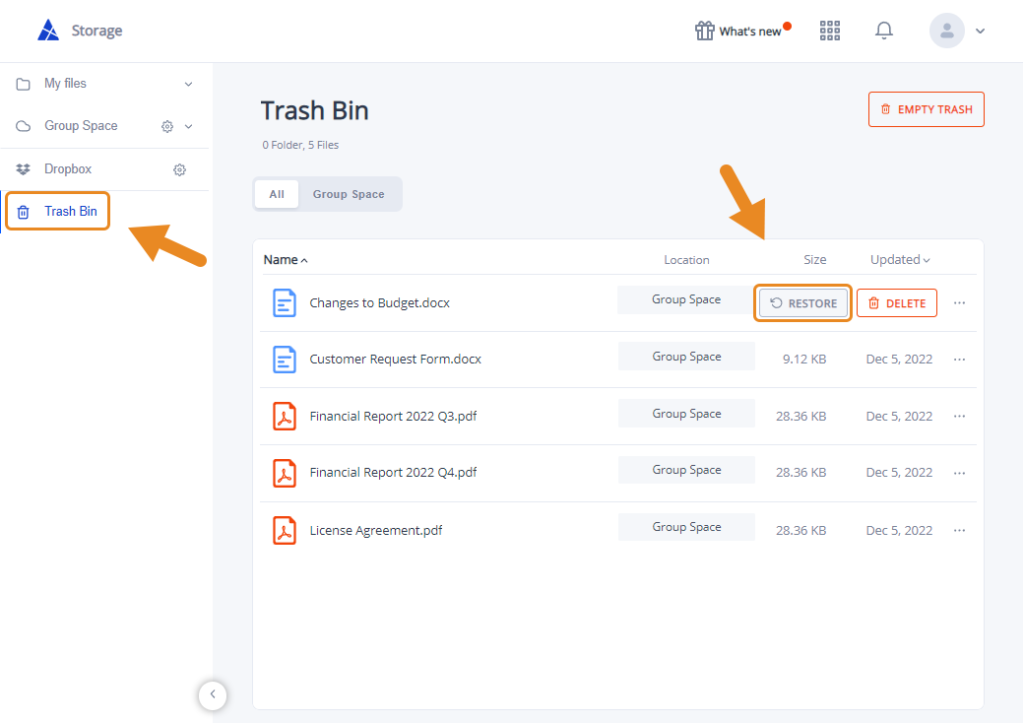
- Select the file you’d like to retrieve and choose Restore.
- Now select the file’s destination Storage.
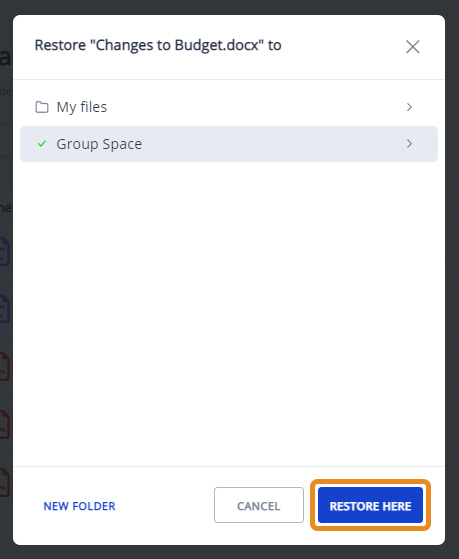
How to restore your files on Android and iOS device
For Android and iOS devices, you’ll follow the same method as Desktop.
- Navigate to the Trash Bin under your Online Storage.
- Select the file you’d like to retrieve, and a submenu will appear. Choose Restore.
- Now select the file’s destination Storage.