To enable storage encryption, select Settings from the top-right menu under your profile image. Then, scroll down and click on the Green button to toggle the storage encryption setting between ON and OFF.
On Android device:
When in the app, click on your profile image to access the Settings page. Make the required changes in this page to enable storage encryption.
On iOS device:
Click on Shares or Storage and then tap on Settings listed at the bottom of the page
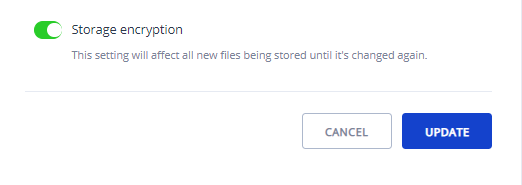
Toggle the switch to turn ON and OFF. Any changes done will reflect only for new files added into storage.