The Lists feature is a handy way to group and organize shared links. You can organize both the shares you’ve sent and the shares you’ve received. Here’s how to use this feature:
- Navigate to your Secure Shares.
- Click on the Create new list button and name your list. It will appear in the left-hand side menu.
- Click on the ellipses of the Share you want to organize into a list.
- A pop-up will appear. Select the list you want to add the share to, or you can create a new list.
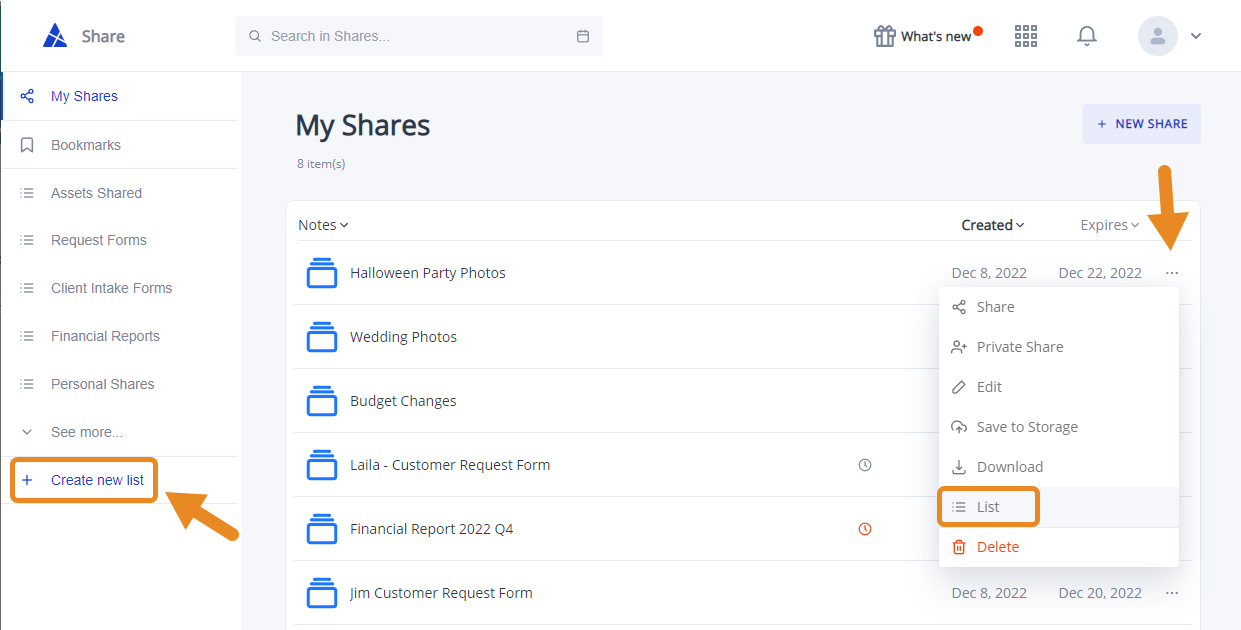
- To view a list, simply click on it in the left-hand side menu.