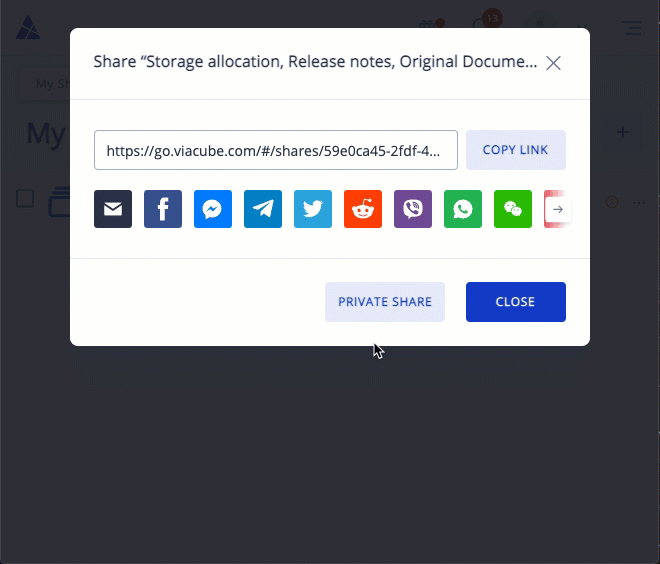What is Private Share
Private Share allows you to control your shared files by restricting who can access your shared link. This feature lets you send the shared link directly to the emails you want, track who is opening or downloading your file, and download a status report. You will also be notified when your share has been accessed using Private Share.
How to create a Private Share
- After you create a Secure Share and Pin & Share, click on the Private Share button instead of Copy Link.
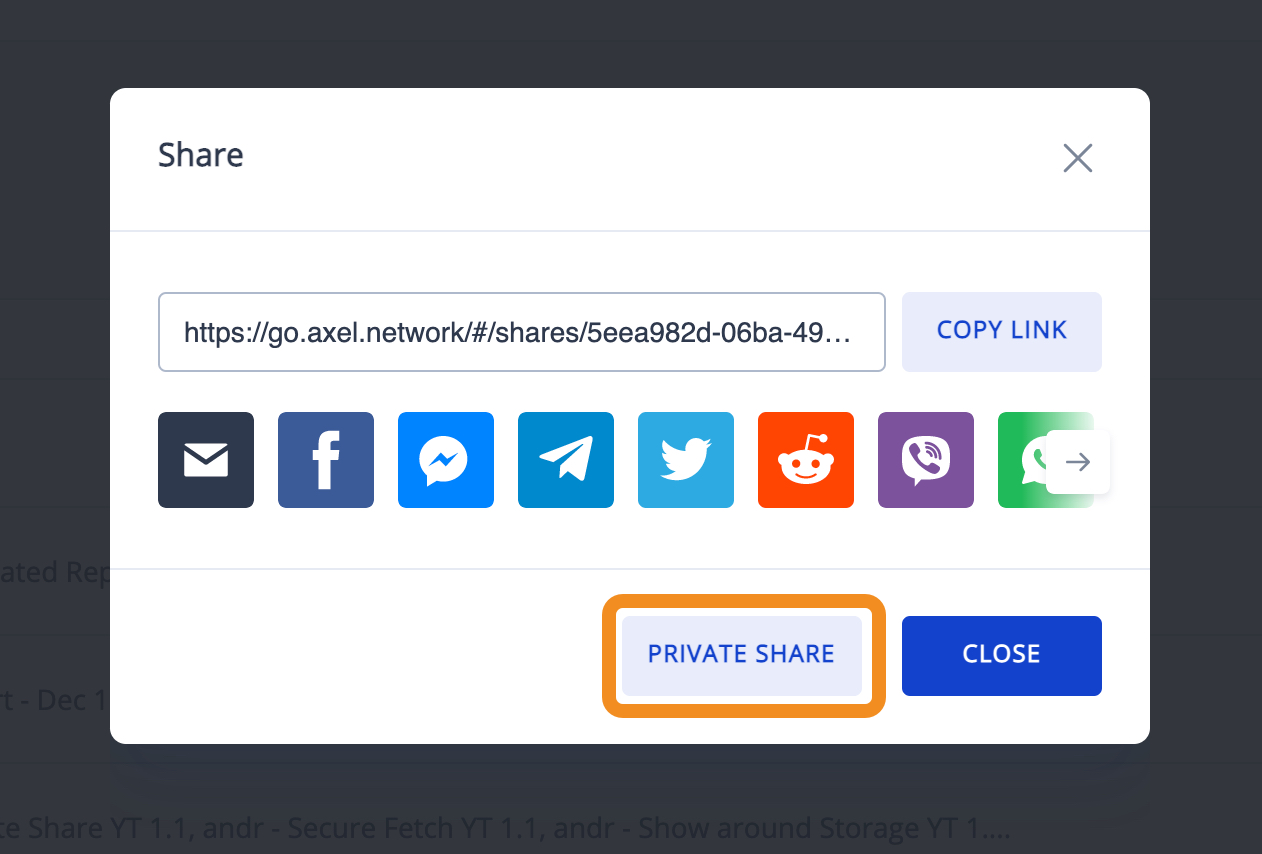
- Create a title, add the email addresses that you want to send a Private share, and write a message.
- You can also toggle on Allow users to download files, Require login to access link, Password, or Request eSignature. You can always come back later and change these settings.
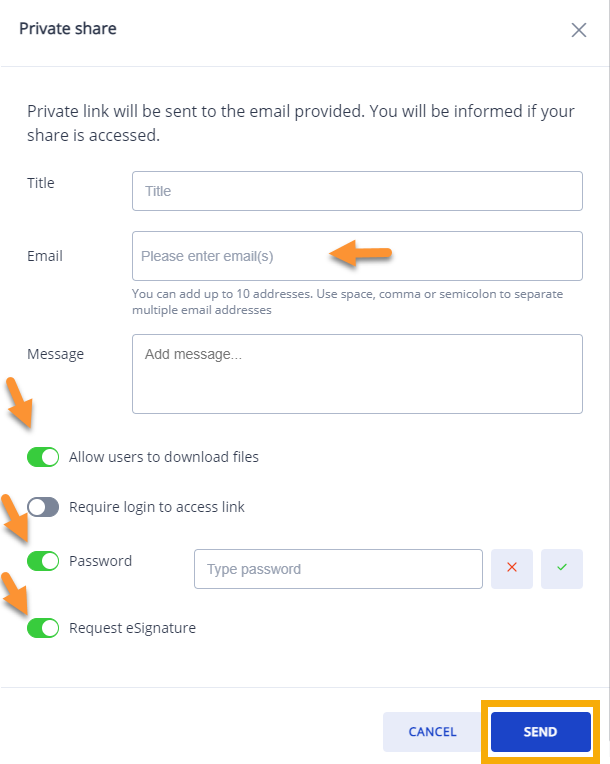
- Click Send, and AXEL Go will send out an email to your recipients with your message and your Private Share link.
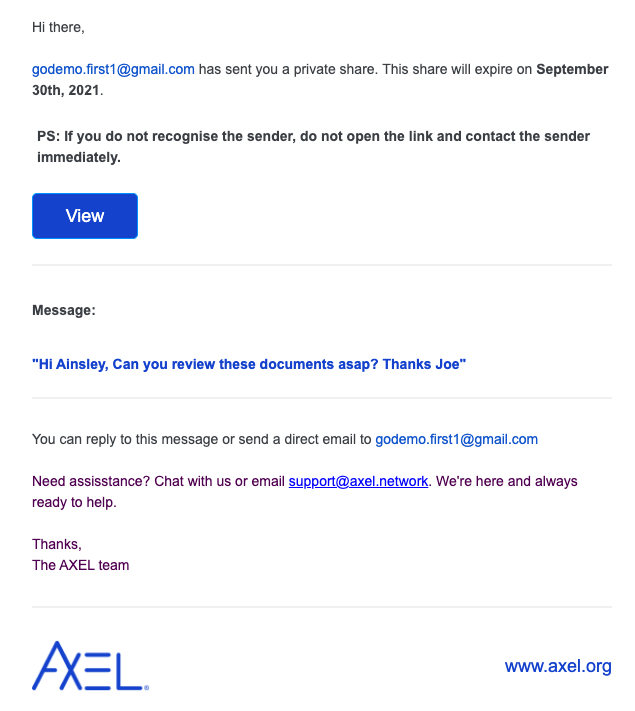
After you create a private share, you will get a status report on how often your share is viewed, opened, and downloaded with timestamps for you to track.
Private Share Status Report
To view the status report:
- Click on Share, then Private Share.
- Click the ellipsis and select Report from the menu.
- To download the report, select Download Report at the top.