Data Residency is the geographic location where your data is collected, processed, and stored.
NOTE: Currently, we only allow data residency in the United States. EU Region
Here’s How to Turn it on
- Click on your profile and select Settings.
- Scroll down and click on Select a region to store backups.
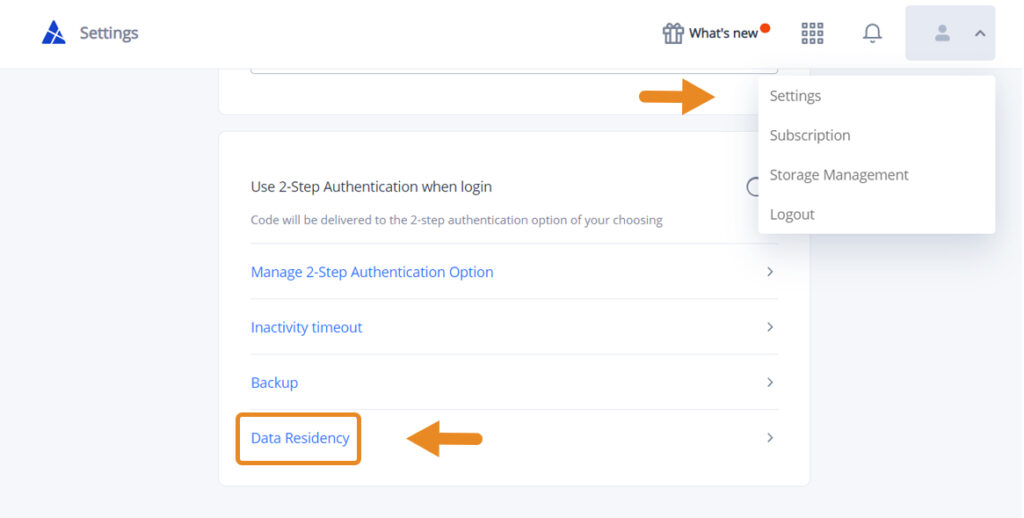
- Select the region to store your data and click Save.
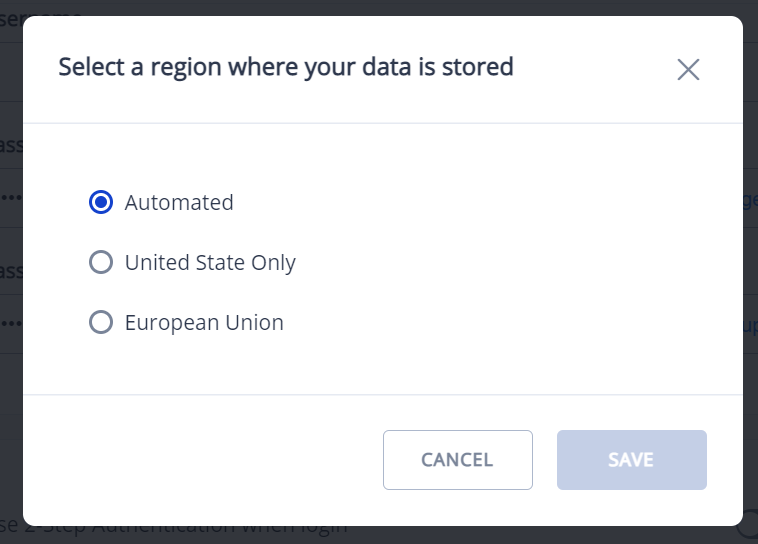
If you have any problems, please contact us at practicesupport@axel.org.