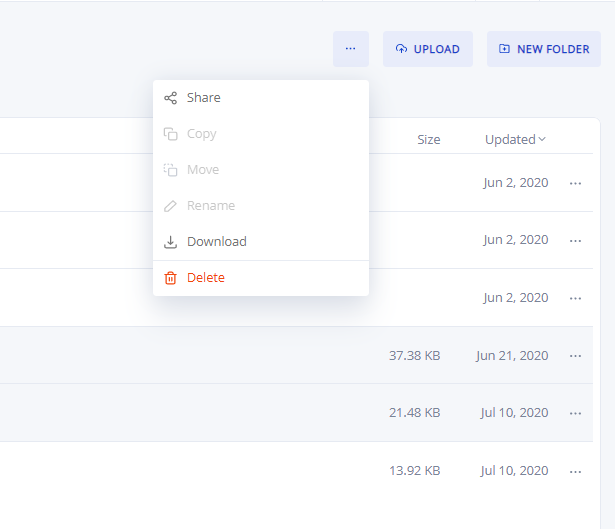Online Storage is your Cloud Storage. When a file is uploaded to Online Storage it will be added to an IPFS node. This node will broadcast to other IPFS nodes that it has a file with a specific hash. Since AXEL runs its own IPFS “private” network, this info will be distributed only between our internal IPFS nodes.
Each plan offers a different amount of online storage. To check how much space you have, click on Storage Management
Online Storage allows users to
- Upload files
- Share Files from Online Storage
- Copy Files within Online Storage
- Move Files within Online Storage
- Download Files to your local hard drive
- Delete Files and Folders
- Select multiple files and do a bulk action